
LiteBox3D Web Viewer
With LiteBox3D Web, you can make 3D data available to all users without losing control of your data.

LiteBox3D Web Viewer is a user-friendly JT viewer based on HTML5. 3D data can be displayed in any browser and on any device.
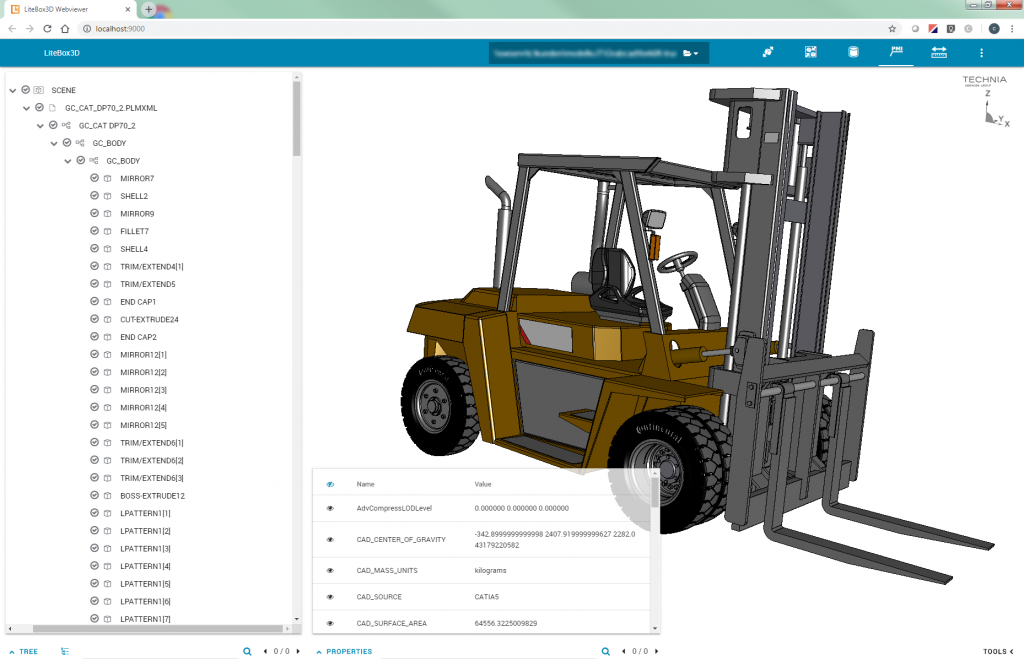
Key Benefits of using LiteBox3D Web
IP Protection
No client-side installation or browser plug-ins are required for the LiteBox3D Web Viewer. The 3D models are stored on the server at all times - only tessellated information is sent to the browser of the end device, thus ensuring a high level of security for your data. Installation, configuration and updates are carried out on the server.
Open Standards
TECHNIA supports the CPO initiative (Code of PLM Openness) and demonstrates with LiteBox3D that the JT format is an open ISO standard. LiteBox3D reads the JT file based on the specification of JT ISO 14306: 2012 and does not use a manufacturer or re-engineered toolkit.
Always up to date
No more misunderstandings due to different data levels. The current status is always available. Users no longer have to ask questions such as: "Where are my models?", "Who has my data?", "What is the right version?"
User-friendly interface
Since the functions of LiteBox3D are self-explanatory, users do not need any previous CAD knowledge for dimensioning, cutting and comparing assemblies. The user interface can be configured, which means that functions can be switched off as required.
Low server hardware requirements
Client-side rendering does not require powerful hardware for the server. A graphics card is not necessary on the server. The graphics card of the client is used to display the models.
Easy installation and integration
The LiteBox3D Web Viewer with its powerful APIs, can be easily integrated into any web-based solution, for example in spare parts catalogs, lifecycle management applications, supplier portals and PDM / ERP systems.
Easy access on any device
Whether mobile or at the desk, you can access your 3D data from anywhere.
Offline mode
Work without a network connection thanks to the files in the local cache.
Test the LiteBox3D Web Viewer
The viewer provides a series of demo files that are cached on the TECHNIA web server. The demo should give you an idea how LiteBox3D can be embedded in any kind of web solution.
Test the “LiteBox3D Web Viewer” online .
Use case: LiteBox3D Web can be used, for example, to project welding spot coordinates from a database onto the 3D model.
Features
The functions of LiteBox3D Web are listed in the following table. The desktop version of LiteBox3D is used for comparison.
| Feature | Desktop | Web |
| Representation of JT (Version 8.1-10.2), STEP AP242 XML, PLMXML, OBJ, WRL | ✓ | ✓ |
| Display of PMIs and model views | ✓ | ✓ |
| Show properties / attributes | ✓ | ✓ |
| Show model tree | ✓ | ✓ |
| Multi-Model view | ✓ | ✓ |
| Switch between orthographic & perspective projection | ✓ | ✓ |
| Switchable view (shaded, shaded with edges) | ✓ | ✓ |
| Highlighting of components (colored or transparent) | ✓ | ✓ |
| Redlining / Markups – Create & Save (Author) (i) | ✓ | x |
| Redlining / Markups – Load & Show (User) (i) | ✓ | planned |
| Exploded View | x | ✓ |
| Offline Mode | ✓ | ✓ |
| Access from any device | x | ✓ |
| Create snapshots | ✓ | ✓ |
| Measure up | ✓ | ✓ |
| Create cuts | ✓ | ✓ |
| Change the visibility of layers | ✓ | x |
| Access to Lite3D products (liteComply, liteDrop, xCompare, LiteMachine, etc.) | ✓ | x |
